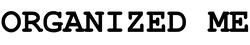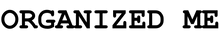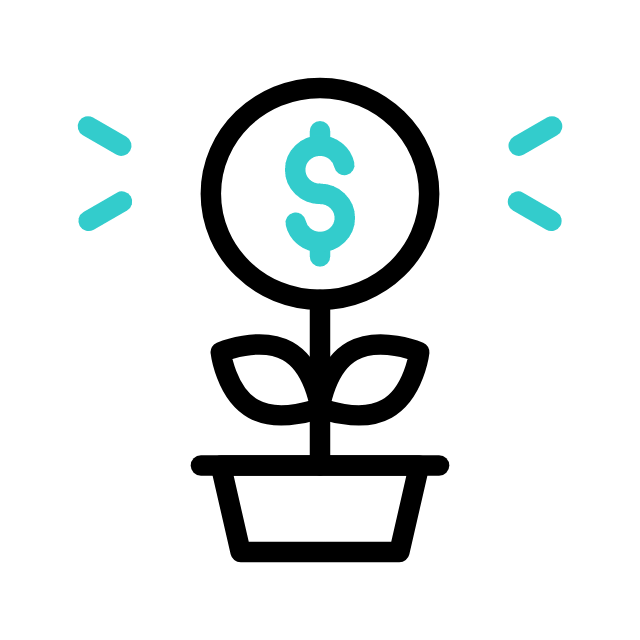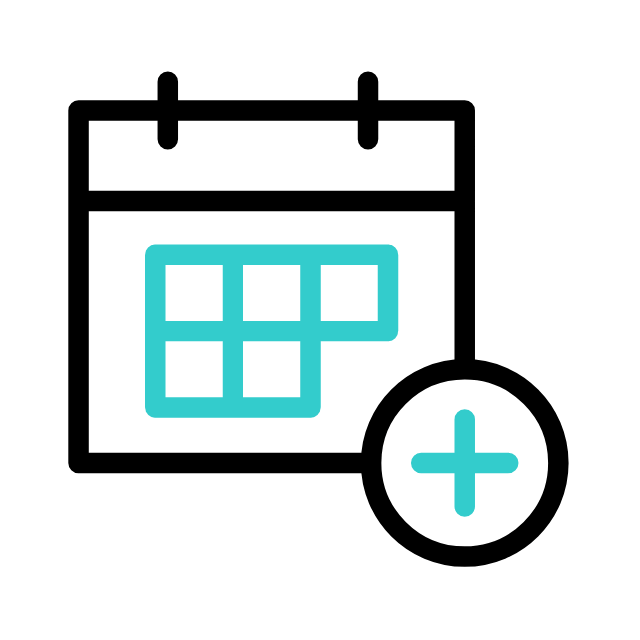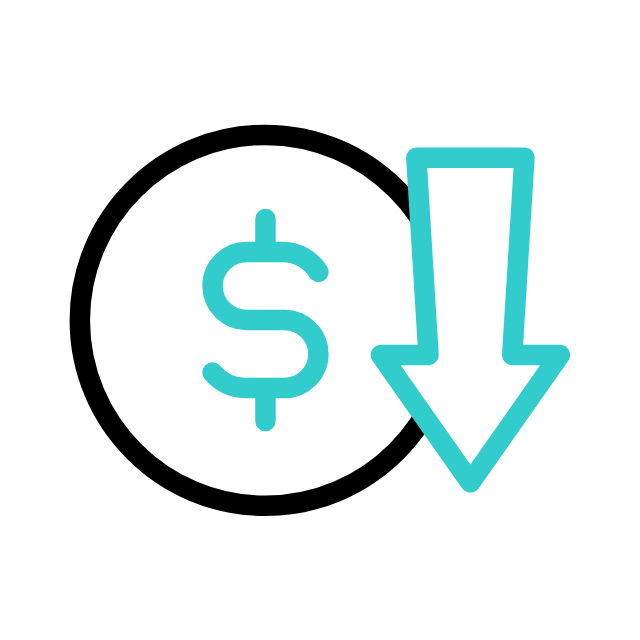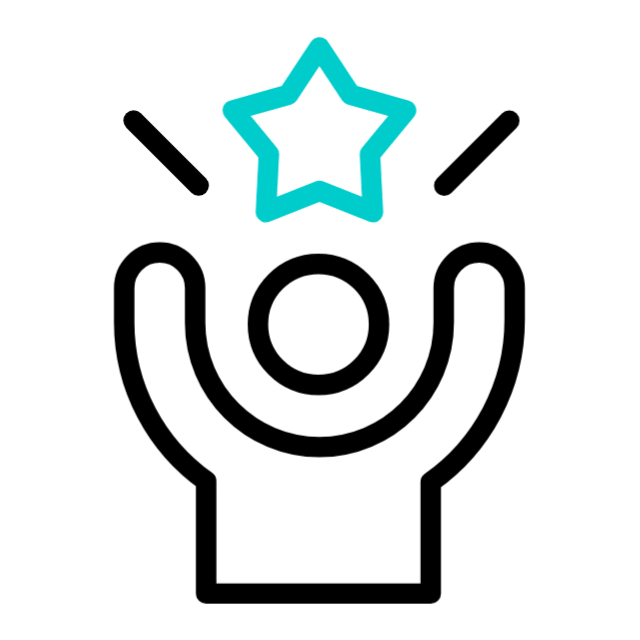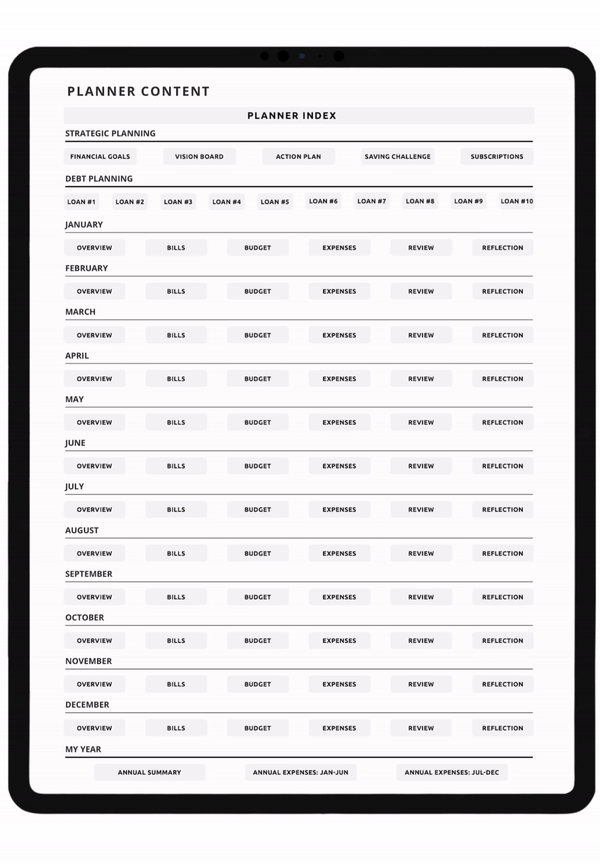We recommend using your planner within the GoodNotes app (free). GoodNotes offers an exceptional user-friendly interface and a range of features that truly enhance your planning experience. As our planner is under 5mb you will be able to use our planner with the free version of GoodNotes.
Why GoodNotes?
Seamless Integration: Our planners are designed to seamlessly integrate with GoodNotes, allowing you to enjoy a smooth and interactive planning experience.
Enhanced Features: GoodNotes provides an array of advanced features to assist you with ensuring an exceptional planning experience.
Continuous Updates: By choosing GoodNotes, you'll benefit from regular updates and improvements that further enrich your planning experience.
While there are alternative apps available, we stand by GoodNotes as the optimal choice for making the most of your planner. Your planning journey deserves a tool that's reliable, feature-rich, and constantly evolving – that's why we recommend using your Organized Me products within GoodNotes.