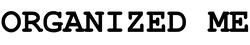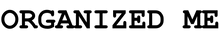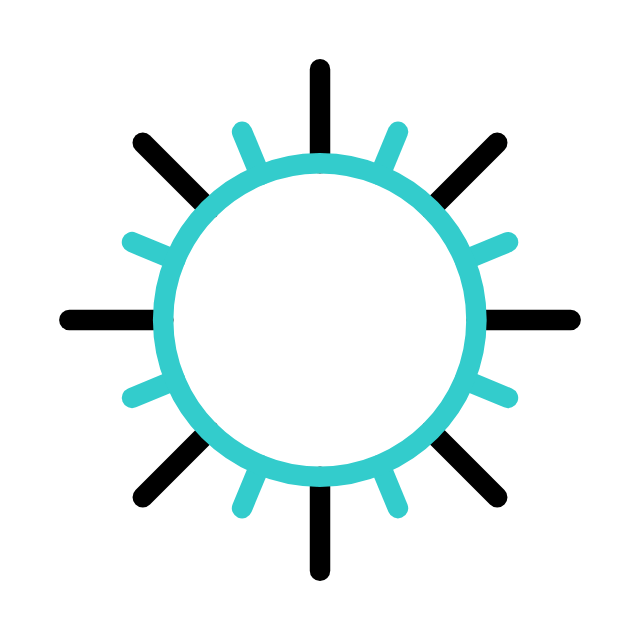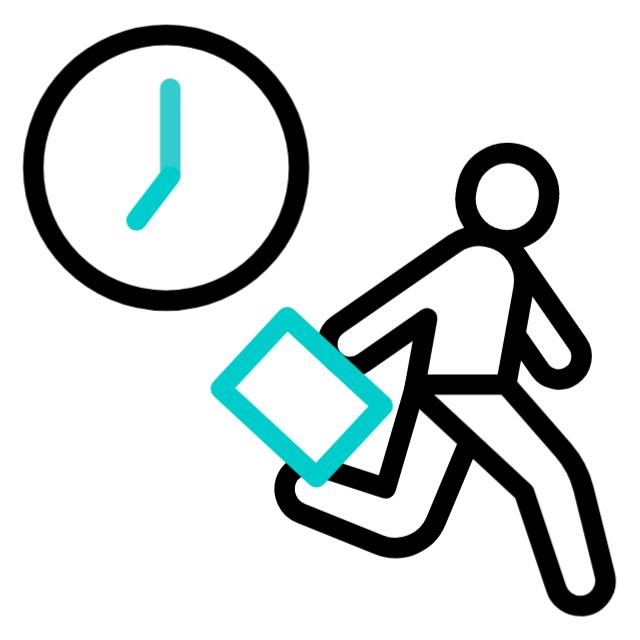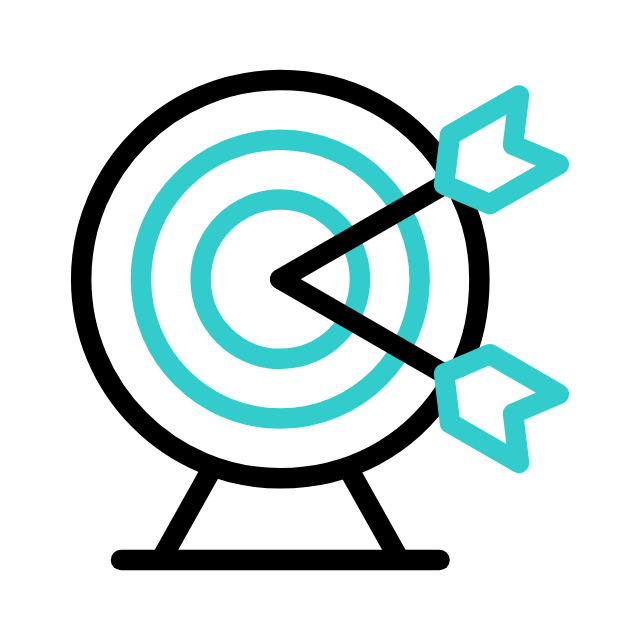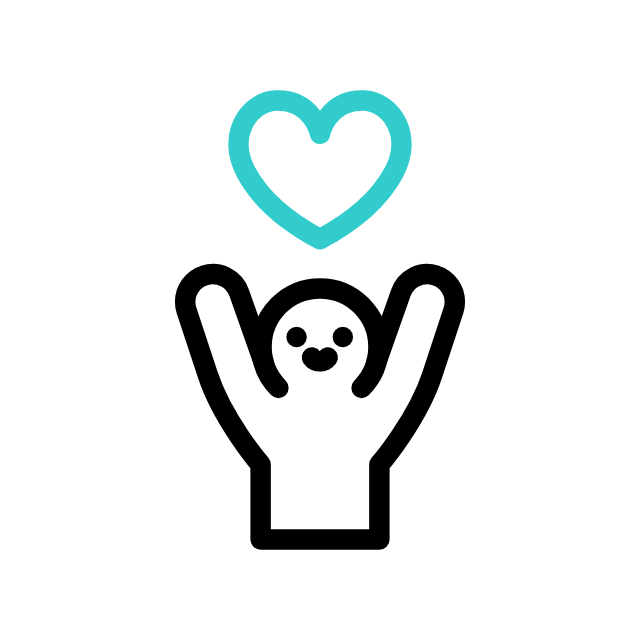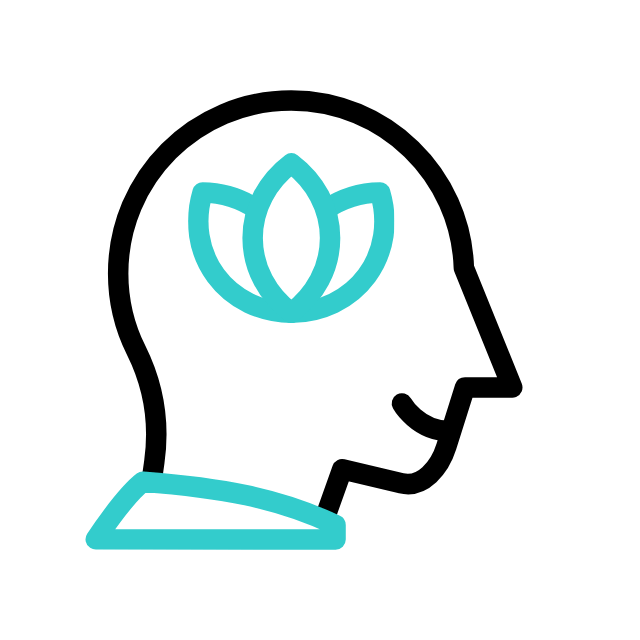Imagine the versatility of a paper planner, now without any boundaries. The Organized Me Digital Planner offers the familiarity of a traditional planner while harnessing the power of technology. It comes in the form of an interactive PDF, perfect for use on your smart devices.
To maximize your Digital Planner's potential, pair it with the GoodNotes PDF-annotation app. Simply import your planner into GoodNotes (free), and you're ready to start planning efficiently and effortlessly.
Effortless Protection: By using an app like GoodNotes, your changes are automatically saved. Even if your device is lost or damaged, your important planning data remains secure and easily accessible.
Welcome to the Future of Planning: Embrace the convenience, flexibility, and enhanced features of digital planning. With the Organized Me Digital planner, you'll experience a dynamic and efficient approach to staying organized and productive.